I'm trying to add a column between existing columns in a TListView. Therefor I add the new column at the end and move it by setting it`s index to the designated value. This works, until adding another new column.
What I did: Add the column at last position (Columns.Add) and add the subitem at the last position (Subitems.Add) too. Afterwards I move the column by setting it's index to the correct position. This works fine as long as it's just one column that gets added. When adding a second new column, the subitems get screwed up. The new subitem of the first column is moved to the last position, e.g. like this:
0 | 1 | new A | new B | 3
Caption | old sub 1 | old sub 3 | new Sub B | new sub A
I would be very happy if someone could help!
For example, is there maybe a command or message I can send to the ListView so it refreshes or saves it's Column --> Subitem mapping that I could use after adding the first new column and it's subitems so I can handle the second new column the same way as the first.
Or is this just a bug of TListViews column-->subitem handling or TListColumns...?
example code for a vcl forms application (assign the Form1.OnCreate event):
unit Unit1;
interface
uses
Windows, Messages, SysUtils, Variants, Classes, Graphics, Controls, Forms,
Dialogs, StdCtrls, ComCtrls;
type
TForm1 = class(TForm)
procedure FormCreate(Sender: TObject);
private
listview: TListView;
initButton: TButton;
addColumn: TButton;
editColumn: TEdit;
subItemCount: Integer;
procedure OnInitClick(Sender: TObject);
procedure OnAddClick(Sender: TObject);
public
{ Public declarations }
end;
var
Form1: TForm1;
implementation
{$R *.dfm}
procedure TForm1.FormCreate(Sender: TObject);
begin
listview := TListView.Create(self);
with listview do
begin
Left := 8;
Top := 8;
Width := self.Width - 30;
Height := self.Height - 100;
Anchors := [akLeft, akTop, akRight, akBottom];
TabOrder := 0;
ViewStyle := vsReport;
Parent := self;
end;
initButton := TButton.Create(self);
with initButton do
begin
left := 8;
top := listview.Top + listview.Height + 20;
Width := 75;
Height := 25;
TabOrder := 1;
Caption := 'init';
OnClick := OnInitClick;
Parent := self;
end;
editColumn := TEdit.Create(self);
with editColumn do
begin
left := initButton.Left + initButton.Width + 30;
top := listview.Top + listview.Height + 20;
Width := 120;
Height := 25;
TabOrder := 2;
Parent := self;
Caption := '';
end;
addColumn := TButton.Create(self);
with addColumn do
begin
left := editColumn.Left + editColumn.Width + 10;
top := listview.Top + listview.Height + 20;
Width := 75;
Height := 25;
TabOrder := 1;
Enabled := true;
Caption := 'add';
OnClick := OnAddClick;
Parent := self;
end;
end;
procedure TForm1.OnInitClick(Sender: TObject);
var col: TListColumn;
i, j: integer;
item: TListItem;
begin
listview.Items.Clear;
listview.Columns.Clear;
// add items
for I := 0 to 2 do
begin
col := ListView.Columns.Add;
col.Caption := 'column ' + IntToStr(i);
col.Width := 80;
end;
// add columns
for I := 0 to 3 do
begin
item := ListView.Items.Add;
item.Caption := 'ItemCaption';
// add subitems for each column
for j := 0 to 1 do
begin
item.SubItems.Add('subitem ' + IntToStr(j+1));
end;
end;
subItemCount := 5;
end;
procedure TForm1.OnAddClick(Sender: TObject);
var number: integer;
col: TListColumn;
i: Integer;
ascii: char;
begin
listview.Columns.BeginUpdate;
number := StrToInt(editColumn.Text);
ascii := Chr(65 + number);
// create the new column
col := TListColumn(ListView.Columns.add());
col.Width := 80;
col.Caption := ascii;
// add the new subitems
for I := 0 to ListView.Items.Count-1 do
begin
ListView.Items[i].SubItems.Add('subitem ' + ascii);
end;
// move it to the designated position
col.Index := number;
listview.Columns.EndUpdate;
Inc(subItemCount);
end;
end.
Thank you!
Edit: The suggested fix from Sertac Akyuz works fine, though I can't use it because changing the Delphi sourcecode is no solution for my project. Bug is reported.
Edit: Removed the second question that was unintended included in the first post and opened new question (See linked question and Question-revision).
Update: The reported bug is now closed as fixed as of Delphi XE2 Update 4.