I tried using -resetStandardUserDefaults, I tried removing the plist file, none of those really do what I need. I want to reset my preferences completely, as if the app re-installed. Is there a good solution to this?
I tried :
NSString *appDomain = [[NSBundle mainBundle] bundleIdentifier];
[[NSUserDefaults standardUserDefaults] removePersistentDomainForName:appDomain];
But Xcode complains. Apparently, it doesn't like that the plist file has disappeared.
This is Xcode's error :