I create a new login and user name while installing the db2 DBMS. After installation I installed IBM data studio and then connected to DB2. I created schema and a table for test purpose. But I can't see this schema while I write sql query in data studio query editor (code asist). I also can't see this schema while I connect from netbean services. Is there any issue with privileged as I provided all privileged while creating schema to the user. I am using DB2 express edition.
Asked
Active
Viewed 3,393 times
2
-
1Did you commit your DDL statements? – Nov 27 '11 at 10:42
-
do I need to when I am using data studio and using GUI to create schema and tables? I am new to DB2 so no knowledge at all ! – kinkajou Nov 27 '11 at 10:57
-
1I don't know data studio, but DDL statements need to be committed in DB2. If you did, maybe your other tools are running in REEPEATABLE READ mode, so you would need to end the transaction there before seeing any changes from other transactions. – Nov 27 '11 at 11:27
-
@a_horse_with_no_name you are right I could not see the schema when I restarted data studio. but I am not getting how to commit :S ! Thanks – kinkajou Nov 27 '11 at 11:36
-
@a_horse_with_no_name yes I found it there a run button which runs sql command and then you get the result. It's totaly different than other GUI I had been using thanks a lot! – kinkajou Nov 27 '11 at 11:38
3 Answers
0
Pheraps it coulb be usefull, even I use DataStudio
In my case database manager is DB2 for z/OS; you can try to change it ...
Frizz1977
- 1,121
- 13
- 21
0
in db2 you have to predefine the statements its not like oracle or sql where you can commit with a button..... i think after creating a schema you might have forgotten to set the default schema and system path... that might be the reason
NITHIN KUMAR
- 33
- 2
0
You need to run the query or commit the statement in Db2 as submitted in comment.
kinkajou
- 3,664
- 25
- 75
- 128
-
If, to view schema and tables etc. you are able to run the query, then you should as well be able to see the schema etc in the Data studio view. Make sure you established the DB connection from "Administrative Explorer" in Data studio using the option : "DB2 for Linux, Unix and Windows" – sunny_dev Oct 08 '13 at 13:12