Is it possible to have multiple rows of tabs in Eclipse?
I haven't been able to find a setting anywhere in the application. I'm currently running the Galileo version.
Is it possible to have multiple rows of tabs in Eclipse?
I haven't been able to find a setting anywhere in the application. I'm currently running the Galileo version.
No, it is not possible.
If you have too many file opened in Eclipse (too many tabs), maybe two keyboard shortcuts could help:
Ctrl+F6
Shows a list of editors.
Ctrl+Shift+E
Shows a list of editors next to the tabs (like clicking the double arrow next to the tabs)
I've discovered that while it is true that you cannot have multiple rows of tabs for the same code-space, it is possible to have multiple rows of tabs showing on your window at the same time:
To accomplish this, simply drag a tab up to your title bar and release. It will create another row of tabs.
I generally like to keep my 'main' files on one tab and my reference files on another. Of course to switch from one tab row to another and see the code, requires you to drag the separator up and down.
I like this workaround and it is better than nothing for now (at least until there is a fix released).
I was also interested by this question and found an alternative. I share it for whoever is interested. EditorList for Eclipse : http://editorlist.sourceforge.net/