This is not really an issue, because the code works, but I am just curious as to why it happens.
I have the following jQuery code for an ajax post:
$.post('./add_fee_row/<?php echo $date; ?>',post, function(data){ ... });
It all works fine and dandy.
However in the Chrome Console it says: 
Why does it say cancelled?
Everything happened as if the post was successful. Why does it say that?
(the php server code is available if needed)
I am using Google Chrome version: 17.0.942.0