I have the following table in my HTML:
<div style="max-width:700px;">
<table border="1">
<tr><td colSpan="2">this is a loooooooooooooooong text</td></tr>
<tr><td width="1px">a:</td><td >b</td></tr>
<tr><td width="1px">c:</td><td >d</td></tr>
</table>
<div>
I want the first column width in the second and third row to just fit the content length (that is why I put width="1px" there). In the mean while, I want to table width to just fit the length of the longest content in the table (which is the first row) instead of spanning to the max-width of its bounding div.
It works in Firefox as shown below.
However, in IE 9 it does not work as expected, as shown.
I tried to replace width="1px" with width="1%". But then the table width will span to the max-width of the parent div.
Does anyone know how to fix it in IE?