<LinearLayout xmlns:android="http://schemas.android.com/apk/res/android"
style="@style/bag"
android:layout_height="fill_parent" android:layout_width="fill_parent"
android:orientation="vertical" >
<RelativeLayout
android:id="@+id/relativeLayout2"
style="@style/relbag"
android:layout_width="fill_parent"
android:layout_height="wrap_content">
<TextView style="@style/CodeFont"
android:layout_height="wrap_content"
android:layout_width="wrap_content"
android:layout_marginLeft="25dp"
android:layout_marginTop="18dp"
android:textSize="15dp"
android:text="General Preference"
android:id="@+id/genpref">
</TextView>
<ListView
android:id="@+id/settingsListView1"
style="@style/listbag"
android:layout_width="fill_parent"
android:layout_height="wrap_content"
android:layout_marginLeft="15dip"
android:layout_marginRight="15dip"
android:background="@drawable/radius"
android:listSelector="@drawable/list_selector"
android:paddingTop="8dip"
android:paddingBottom="8dip"
android:scrollbars="none"
android:layout_below="@id/genpref"/>
<TextView style="@style/CodeFont"
android:id="@+id/notpref"
android:layout_height="wrap_content"
android:layout_width="wrap_content"
android:layout_marginLeft="25dp"
android:layout_marginTop="25dp"
android:textSize="15dp"
android:text="Notification Preference"
android:layout_below="@id/settingsListView1">
</TextView>
<ListView style="@style/listbag" android:id="@+id/settingsListView2" android:layout_width="fill_parent"
android:layout_height="fill_parent"
android:layout_marginLeft="15dip" android:layout_marginRight="15dip"
android:layout_marginBottom="15dip"
android:background="@drawable/radius"
android:paddingLeft="5dip" android:paddingRight="5dip"
android:paddingTop="15dip" android:paddingBottom="15dip"
android:listSelector="@drawable/list_selector"
android:layout_below="@id/notpref"
android:scrollbars="none"
/>
</RelativeLayout>
</LinearLayout>
In my app I want create two listview into linearlayout and make linearlayout scrollable not using ScrollView. As far as I read scrollview has a issues working with listview. This picture isn't exactly what I want but let's pretend there is another listview below of listview. So I want display listview's all available items (in my app 2 listview's items) and make LinearLayout scrollable. ScrollView doesn't go fine because it has to have only one direct child. I can't find solution. So please help me make solution, Thanks