In local security policy (PC-Control panel-Administration-local security policy) there is a parameter "Minimum length of the password" and a parameter "Password must meet complexity requirements" (true/false). How can I read them in Delphi (for WinXpSp3-Win2003-Vista-Win7-Win2008(+r2))?
I'm looking for something like:
Function DetectSystemMinPassLength:integer;
begin
//?
end;
Function DetectSystemPassComplexity:boolean;
begin
//?
end;
Additional question: Does there exist in Delphi (or WinApi) function which can check if a given password conforms to system policies (or set)?
For example:
Function MyCheckPassComplexity (Password:string):boolean;
begin
// ???
end;
use
MyCheckPassComplexity (' 12345 '); //result False
MyCheckPassComplexity (' MyCoolPassword9999 '); //result True