I found this article about parsing JSON response from a URL request i iOS: http://www.raywenderlich.com/2965/how-to-write-an-ios-app-that-uses-a-web-service.
The article uses JSON Framework. I've downloaded the newest "SBJson_v3.0.4.zip" from the webpage and dragged in into a new group in my project. But then the build returns 62 errors like:
- ARC forbids explicit message send of 'release'
- Existing ivar 'delegate' for unsafe_unretained property 'delegate' must be __unsafe_unretained
- 'retain' is unavailable: not available in automatic reference counting mode
Does anybody know why? Is the JSON Framework not compatible with the newest Xcode?