I want to have this  ,
but instead have this
,
but instead have this  .
Please note, when I change VerticalAlign.Middle to VerticalAlign.Top it actually works as expected.
Please see below code that I am trying:
.
Please note, when I change VerticalAlign.Middle to VerticalAlign.Top it actually works as expected.
Please see below code that I am trying:
// I assume that table table is already created and well-defined
// Create a new row
TableRow tRow = new TableRow();
tRow.HorizontalAlign = HorizontalAlign.Center;
// add the row to the table
table.Rows.Add(tRow);
// Create a new cell
TableCell tCell = new TableCell();
tCell.VerticalAlign = VerticalAlign.Middle; // Want to get it in the middle of two merged rows
tCell.RowSpan = 2;
tCell.Text = "England";
tCell.Font.Bold = true;
tRow.Cells.Add(tCell);
// Create new cell
tCell = new TableCell();
tCell.Text = "2010";
tCell.Font.Bold = true;
tRow.Cells.Add(tCell);
// Create new row
tRow = new TableRow();
// add the row to the table
table.Rows.Add(tRow);
// Create new cell
tCell = new TableCell();
tCell.Text = "2011";
tCell.Font.Bold = true;
tRow.Cells.Add(tCell);
Update: Please see extra code below. I don't have html code as such, but I looked at sw.ToString() and formatting looks right but still excel file does not seem to be rightly formatted. My browser is IE but I think it does not matter. I tried tCell.CssClass = "className"; result is the same.
public static void Comparison_Report(string fileName)
{
HttpContext.Current.Response.Clear();
HttpContext.Current.Response.AddHeader("content-disposition", string.Format("attachment; filename={0}", fileName));
HttpContext.Current.Response.ContentType = "application/ms-excel";
using (StringWriter sw = new StringWriter())
{
using (HtmlTextWriter htw = new HtmlTextWriter(sw))
{
// Create a table to contain the grid
Table table = new Table();
///----- Original code goes here----
// render the table into the htmlwriter
table.RenderControl(htw);
// render the htmlwriter into the response
HttpContext.Current.Response.Write(sw.ToString());
HttpContext.Current.Response.End();
}
}
}