I have a activity in Android TextView followed ListView again TextView. The content of first TextView fills the whole screen and in order to see the ListView and second TextView the user has to scrolldown. Now I wish to show the second TextView when activity start instead of first TextView.


Instead I want TextView2 to be visible when activity starts.
EDITED
Sample code as per advice of @Urban
public class FocusTestActivity extends Activity {
private static final String TAG = "FocusTestActivity";
ScrollView scroll;
@Override
public void onCreate(Bundle savedInstanceState) {
super.onCreate(savedInstanceState);
setContentView(R.layout.main);
TextView text1 = (TextView) findViewById(R.id.text1);
TextView text2 = (TextView) findViewById(R.id.text2);
TextView text3 = (TextView) findViewById(R.id.text3);
String hello = "We provide services to K-12 education sector."
+ "Our services include Feasibility report, Marketing, Curriculum design"
+ "Teachers planning, Design and Technology, Parents expectation"
+ "management, Transport planning, Day-to-day operations and Statutory"
+ "compliances. Please find a brief introduction attached with mail. Also visit"
+ "www.wissenways.com We can help you with overall process of setting-up school. We have"
+ "experience include establishing International, pre-school and CBSE"
+ "schools from scratch. Please feel free to contact if you need some help in your school venture."
+ "Best of Luck!<br/><br/>";
text1.setText(Html.fromHtml(hello));
text2.setText(Html.fromHtml(hello));
text3.setText(Html.fromHtml(hello));
ScrollView scroll = (ScrollView) findViewById(R.id.scrollcontainer);
}
public void onStart() {
super.onStart();
Log.d(TAG,"Inside onStart");
scroll.post(new Runnable() {
@Override
public void run() {
scroll.fullScroll(ScrollView.FOCUS_DOWN);
}
});
}
}
XML Code
<?xml version="1.0" encoding="utf-8"?>
<ScrollView
xmlns:android="http://schemas.android.com/apk/res/android"
android:id="@+id/scrollcontainer"
android:layout_width="fill_parent"
android:layout_height="fill_parent">
<LinearLayout android:orientation="vertical"
android:layout_width="fill_parent"
android:layout_height="fill_parent"
>
<TextView
android:id="@+id/text1"
android:layout_width="fill_parent"
android:layout_height="wrap_content"
android:text="@string/hello"
android:textSize="17sp"/>
<TextView
android:id="@+id/text2"
android:layout_width="fill_parent"
android:layout_height="wrap_content"
android:text="@string/hello"
android:textSize="17sp"/>
<TextView
android:id="@+id/text3"
android:layout_width="fill_parent"
android:layout_height="wrap_content"
android:text="@string/hello"
android:textSize="17sp"/>
</LinearLayout>
</ScrollView>
LOGCAT output: