So I dragged a few files into a new Xcode project and notice that the files I dragged in had little 'A's next to them. Does anybody know what this means?
So I dragged a few files into a new Xcode project and notice that the files I dragged in had little 'A's next to them. Does anybody know what this means?
That is the SCM (git, SVN, etc.) status of the file. 'A' stands for Added, 'M' stands for Modified, and '?' stands for Unknown (i.e. untracked file).
Xcode 4 creates a git repo for new projects by default. You can disable this on the New Project dialog if you wish.
It means the file's version control status is "added". See the Xcode documentation for more details.