Setting the title of a uibutton to u25C0 causes it to have a blue background in iOS5 but not in iOS4.3.
Strangely enough setting the title to u25C2, 2 characters a head in line, appears as expected. Go fig. I will be attaching an image later.
As a side note is this blue button currently in use in any Apple apps?
Thanks.
Left : iOS 5 Right : iOS 3.2
This was done by setting the title to the unicode character stated earlier.