I am having some trouble debugging a visual studio 2008 C++ project. When I start running it in debug, the breakpoints are disabled with the message
The Breakpoint will not be hit. No Symbols have been loaded for this document.
I have tried cleaning and rebuilding, but this doesn't make a difference.
I also tried looking in Debug->Windows->Modules. If I right click on the module I am trying to debug and press Symbol load information it brings up a list of places it has tried to load the symbols from. The first in the list is correct and the file exists, but next to it is this error
C:\path\to\my\symbol\Debug\MyProject.pdb: Unknown symbol handler for error
Does anyone know what causes this or how to fix it?