So , i have two problems with Xcode . I'm new in the iPhone app development so that any help would be useful . I'm creating an app with a mapView , so first i did everything as it should be . Declaration , view did load , delegates and so on . After that i connected it the property to the map view , and it turned out 28 errors..On the simulator it works , including the map , but on the phone it always breaks . And after that i deleted all the code that's for the map view, it stayed the same .
Some ideas what could this be ? how to make a map view for iPhone ?
"_OBJC_CLASS_$_NSBundle", referenced from:
objc-class-ref in AppDelegate.o
"_OBJC_CLASS_$_NSFileManager", referenced from:
objc-class-ref in AppDelegate.o
"_objc_msgSendSuper2", referenced from:
-[AppDelegate dealloc] in AppDelegate.o
-[MainViewController didReceiveMemoryWarning] in MainViewController.o
-[MainViewController viewDidLoad] in MainViewController.o
-[MainViewController viewDidUnload] in MainViewController.o
-[MainViewController viewWillAppear:] in MainViewController.o
-[MainViewController viewDidAppear:] in MainViewController.o
-[MainViewController viewWillDisappear:] in MainViewController.o
...
"_objc_setProperty", referenced from:
-[AppDelegate setWindow:] in AppDelegate.o
-[MainViewController setManagedObjectContext:] in MainViewController.o
-[MainViewController setOdaberiTaxi:] in MainViewController.o
-[MainViewController setIzbornik:] in MainViewController.o
-[MainViewController setTaxiPicker:] in MainViewController.o
-[MainViewController setListaTaxiZG:] in MainViewController.o
-[MainViewController setToolbar:] in MainViewController.o
...
"__objc_empty_vtable", referenced from:
_OBJC_CLASS_$_AppDelegate in AppDelegate.o
_OBJC_METACLASS_$_AppDelegate in AppDelegate.o
_OBJC_CLASS_$_MainViewController in MainViewController.o
_OBJC_METACLASS_$_MainViewController in MainViewController.o
_OBJC_CLASS_$_FlipsideViewController in FlipsideViewController.o
_OBJC_METACLASS_$_FlipsideViewController in FlipsideViewController.o
"_OBJC_CLASS_$_UIResponder", referenced from:
_OBJC_CLASS_$_AppDelegate in AppDelegate.o
"_objc_msgSend", referenced from:
_main in main.o
-[AppDelegate dealloc] in AppDelegate.o
-[AppDelegate application:didFinishLaunchingWithOptions:] in AppDelegate.o
-[AppDelegate applicationWillTerminate:] in AppDelegate.o
-[AppDelegate saveContext] in AppDelegate.o
-[AppDelegate managedObjectContext] in AppDelegate.o
-[AppDelegate managedObjectModel] in AppDelegate.o
...
"_OBJC_CLASS_$_UIActionSheet", referenced from:
objc-class-ref in MainViewController.o
"_OBJC_CLASS_$_UIViewController", referenced from:
_OBJC_CLASS_$_MainViewController in MainViewController.o
_OBJC_CLASS_$_FlipsideViewController in FlipsideViewController.o
"_objc_autoreleasePoolPop", referenced from:
_main in main.o
"__objc_empty_cache", referenced from:
_OBJC_CLASS_$_AppDelegate in AppDelegate.o
_OBJC_METACLASS_$_AppDelegate in AppDelegate.o
_OBJC_CLASS_$_MainViewController in MainViewController.o
_OBJC_METACLASS_$_MainViewController in MainViewController.o
_OBJC_CLASS_$_FlipsideViewController in FlipsideViewController.o
_OBJC_METACLASS_$_FlipsideViewController in FlipsideViewController.o
"_UIApplicationMain", referenced from:
_main in main.o
"_OBJC_METACLASS_$_UIResponder", referenced from:
_OBJC_METACLASS_$_AppDelegate in AppDelegate.o
"_OBJC_CLASS_$_UIView", referenced from:
objc-class-ref in MainViewController.o
"_OBJC_CLASS_$_UIApplication", referenced from:
objc-class-ref in MainViewController.o
"_OBJC_CLASS_$_NSArray", referenced from:
objc-class-ref in MainViewController.o
"_OBJC_CLASS_$_NSManagedObjectContext", referenced from:
objc-class-ref in AppDelegate.o
"___CFConstantStringClassReference", referenced from:
CFString in AppDelegate.o
CFString in AppDelegate.o
CFString in AppDelegate.o
CFString in AppDelegate.o
CFString in MainViewController.o
CFString in MainViewController.o
CFString in MainViewController.o
...
"_OBJC_CLASS_$_UIAlertView", referenced from:
objc-class-ref in MainViewController.o
"_OBJC_METACLASS_$_UIViewController", referenced from:
_OBJC_METACLASS_$_MainViewController in MainViewController.o
_OBJC_METACLASS_$_FlipsideViewController in FlipsideViewController.o
"_NSSQLiteStoreType", referenced from:
-[AppDelegate persistentStoreCoordinator] in AppDelegate.o
"_objc_autoreleasePoolPush", referenced from:
_main in main.o
"_NSStringFromClass", referenced from:
_main in main.o
"_NSLog", referenced from:
-[AppDelegate saveContext] in AppDelegate.o
-[AppDelegate persistentStoreCoordinator] in AppDelegate.o
"_OBJC_CLASS_$_NSManagedObjectModel", referenced from:
objc-class-ref in AppDelegate.o
"_OBJC_CLASS_$_NSURL", referenced from:
objc-class-ref in MainViewController.o
"_OBJC_METACLASS_$_NSObject", referenced from:
_OBJC_METACLASS_$_AppDelegate in AppDelegate.o
_OBJC_METACLASS_$_MainViewController in MainViewController.o
_OBJC_METACLASS_$_FlipsideViewController in FlipsideViewController.o
"_OBJC_CLASS_$_NSPersistentStoreCoordinator", referenced from:
objc-class-ref in AppDelegate.o
ld: symbol(s) not found for architecture armv7
clang: error: linker command failed with exit code 1 (use -v to see invocation)