See the following markup,
<div style="width: 30%;">
<asp:Repeater ID="rptParent" runat="server" OnItemDataBound="rptParent_ItemDataBound">
<ItemTemplate>
<table id="tblRoleHdr" style="border-style: solid; border-width: 1px;
border-color: Red;">
<tr>
<td style="width: 1%;">
<asp:CheckBox ID="chkRoleHdr" runat="server" />
</td>
<td style="width: 50%;">
<asp:HiddenField ID="hidRoleID" runat="server" Value='<%#Eval("RoleID") %>' />
<asp:Label ID="lblRole" runat="server" Text='<%#Eval("Role") %>'></asp:Label>
</td>
<td style="width: 1%;">
<asp:CheckBox ID="chkP1Hdr" runat="server" CssClass="chkP1Hdr" />
</td>
<td style="width: 1%;">
<asp:CheckBox ID="chkP2Hdr" runat="server" CssClass="chkP2Hdr" />
</td>
<td style="width: 1%;">
<asp:CheckBox ID="chkP3Hdr" runat="server" CssClass="chkP3Hdr" />
</td>
</tr>
</table>
<asp:Repeater ID="rptChild" runat="server">
<HeaderTemplate>
<table id="tblChild" class="tblChild" style="border-style: solid; border-width: 1px;
border-color:Green;">
</HeaderTemplate>
<ItemTemplate>
<tr>
<td style="width: 1%;">
</td>
<td style="width: 50%;">
<asp:HiddenField ID="hidUserID" runat="server" Value='<%#Eval("UserID") %>' />
<asp:Label ID="lblUser" runat="server" Text='<%#Eval("User") %>'></asp:Label>
</td>
<td style="width: 1%;">
<asp:CheckBox ID="chkP1Child" runat="server" CssClass="chkP1Child" />
</td>
<td style="width: 1%;">
<asp:CheckBox ID="chkP2Child" runat="server" CssClass="chkP2Child"/>
</td>
<td style="width: 1%;">
<asp:CheckBox ID="chkP3Child" runat="server" CssClass="chkP3Child" />
</td>
</tr>
</ItemTemplate>
<FooterTemplate>
</table>
</FooterTemplate>
</asp:Repeater>
</ItemTemplate>
<SeparatorTemplate>
<hr />
</SeparatorTemplate>
</asp:Repeater>
</div>
It will generate the following output
What I need to do in jQuery is
If I click the check box marked in RED color, all the check boxes belongs to the group will get selected.
If I check BLUE HEADER CHECK BOX, then all the check box in the column will get selected
The step 2 for the remaining two check boxes.
Could you please see the classes I specified for check boxes. How can I accomplish the task using jQuery ?