I encountered the same problem on Mac, I solved it by deleting netbeans cache directory:
- Close netbeans, Find and delete Cache directory of netbeans, it will solve your
problem:
- Replace '7.1.2' with your installed version of Netbeans, in directory paths given below.
MAC:
Remove following directory:
~/.netbeans/7.1.2/var/cache/
command:rm -rf ~/.netbeans/7.1.2/var/cache/
Windows XP:
Remove following directory:
C:\Documents and Settings\(user)\.netbeans\7.1.2\var\cache
Windows Vista / 7:
Remove following directory:
C:\Users\(user)\.netbeans\7.1.2\var\cache
Linux:
Remove following directory:
.netbeans/7.1.2/var/cache
LINK:Here is detailed discussion about the issue