So I am new to this. I need to run PCoA on the following data matrix. I am able to run my analyses using ADE4, labdsv, Ginko, Aabel softwares. Whats bothering me is how to color code the labels in the scatter plot. My matrix is a presence/absence matrix in the order:
SpecieName Value1 Value2
A1 0 1
A2 1 1
A3 1 1
B1 0 0
B2 0 1
E1 1 0
E2 0 0
What I want is to represent A1, A2, and A3 in red, B1 and B2 in Blue and all the E ones in black. Any help will be appreciated.