"could you post more of your code "
@BradB you're right.. our answers are all not very specific, this is old stuff it is difficult to put a complete frame in one post. Read the book RobS suggested I would say... and... take a look at Visual studio and more modern methods to design "child windows", like Winforms, WPF and Universal !
Here is some more of my legacy code, just the preparations, to let it be a CHILD window. The events etc you will have to fill in yourself..
BOOL RegisterDLLWindowClass(LPCWSTR s)
{
WNDCLASSEX wc;
wc.hInstance = NULL; // inj_hModule;
wc.lpszClassName = s;
wc.lpfnWndProc = DLLWindowProc;
wc.style = CS_DBLCLKS;
wc.cbSize = sizeof(WNDCLASSEX);
wc.hIcon = LoadIcon(NULL, IDI_APPLICATION);
wc.hIconSm = LoadIcon(NULL, IDI_APPLICATION);
wc.hCursor = LoadCursor(NULL, IDC_ARROW);
wc.lpszMenuName = NULL;
wc.cbClsExtra = 0;
wc.cbWndExtra = 0;
wc.hbrBackground = (HBRUSH)COLOR_BACKGROUND;
if (!RegisterClassEx(&wc))
return 0;
}
HMENU CreateDLLWindowMenu()
{
WriteLine("Create menu");
HMENU hMenu;
hMenu = CreateMenu();
HMENU hMenuPopup;
if (hMenu == NULL)
return FALSE;
hMenuPopup = CreatePopupMenu();
AppendMenu(hMenuPopup, MF_STRING, MYMENU_FILTERSOFF, TEXT("Off"));
AppendMenu(hMenuPopup, MF_STRING, MYMENU_CANNY, TEXT("Canny"));
AppendMenu(hMenuPopup, MF_STRING, MYMENU_SOBEL, TEXT("Sobel"));
AppendMenu(hMenuPopup, MF_STRING, MYMENU_THRESHOLD, TEXT("Threshold"));
AppendMenu(hMenuPopup, MF_STRING, MYMENU_DILATE, TEXT("Dilate"));
AppendMenu(hMenuPopup, MF_STRING, MYMENU_HARRIS, TEXT("Harris"));
CheckMenuItem(hMenuPopup, 0, MF_BYPOSITION | MF_CHECKED);
AppendMenuW(hMenu, MF_POPUP, (UINT_PTR)hMenuPopup, TEXT("Filter"));
HMENU hMenuPopup2 = CreatePopupMenu();
AppendMenu(hMenuPopup2, MF_STRING, MYMENU_SAMPLE1, TEXT("Change parameter"));
AppendMenu(hMenu, MF_POPUP, (UINT_PTR)hMenuPopup2, TEXT("Test"));
return hMenu;
}
void WINAPI CreateAWindow(PassedToDLL *lpParam, DWORD dwStyle)
{
if (nInstances == 0) RegisterDLLWindowClass((LPCWSTR)L"WindowOfDLL");
HMENU hMenu = CreateDLLWindowMenu();
nInstances++;
CommonInfo[nInstances - 1] = lpParam;
int i = 20 + 4 * (rand() % 10);
lpParam->p = NewPanningStruct();
lpParam->hWndChild = CreateWindowEx(0, L"WindowOfDLL", lpParam->title,
dwStyle,
i, i, 800, 550, lpParam->hWndParent, hMenu, NULL, NULL);
if (wcslen(lpParam->filename) > 0)
{
LoadBitmapFromBMPFileW(lpParam->hWndChild, lpParam->filename, &(lpParam->hBmp),
&(lpParam->hPalette));
}
}