If you want to download SVN repository online (e.g. Google Code) without installing anything, you can use wget:
wget -m -np http://myproject.googlecode.com/svn/myproject/trunk/
If authorization is required, you can use the --user and --ask-password flags, which will prompt you for your password:
wget --user=yourusername --ask-password -m -np http://myproject.googlecode.com/svn/myproject/trunk/
Explaining what the parameter does:
-m, --mirror:
Turn on options suitable for mirroring. This option turns on
recursion and time-stamping, sets infinite recursion depth and keeps
FTP directory listings. It is currently equivalent to -r -N -l inf --no-remove-listing.
-np, --no-parent:
Do not ever ascend to the parent directory when retrieving
recursively. This is a useful option, since it guarantees that only
the files below a certain hierarchy will be downloaded.