We use the MSF Agile 5.0 process template in TFS. I wonder if anyone has tweaked the Burndown chart so the Ideal trend would get it's height from the highest point the Remaining work has reached and not the value remaining work has at day 1 of the iteration.
In the burndown below the Ideal Trend would start at 130 hours and not 20.
 ]1
]1
Does anyone have an rdl-file to share?
Here is a question that shows the code in the report but I don't know how to change it (http://social.msdn.microsoft.com/Forums/sv-SE/tfsreporting/thread/e901242b-3a82-41e6-8fa4-d0ab29bceb5e)