Logcat:
12-05 23:37:01.721:W/System.err(534): 401:Authentication credentials (https://dev.twitter.com/docs/auth) were missing or incorrect. Ensure that you have set valid conumer key/secret, access token/secret, and the system clock in in sync.
12-05 23:37:01.721: W/System.err(534): 401:Authentication credentials (https://dev.twitter.com/docs/auth) were missing or incorrect. Ensure that you have set valid conumer key/secret, access token/secret, and the system clock in in sync.
12-05 23:37:01.721: W/System.err(534): error - Read-only application cannot POST
12-05 23:37:01.721: W/System.err(534): request - /1/statuses/update.json
Though i can read the screen name by (getScreenName() function) and set read,write permission to my twitter application , it gives the above logcat.And i am using twitter4j jar file.