I already tried references from similar question on SO, but hasn't got the appropriate solution.
I'm trying to fetch the data from a webpage and display it in format consisting of rows having 4 columns.
Data present on webpage:
SBIN ;1916.00;1886.85;1.54@LT ;1315.50;1310.30;0.40@TCS ;1180.00;1178.00;0.17@AXISBANK ;1031.30;1005.95;2.52@MARUTI ;1000.35;992.35;0.81@PNB ;931.90;916.35;1.70@GAIL ;400.00;398.45;0.39@
I want to diaplay it in the form
SBIN.........1916.00.....1886.85.....1.54
LT...........1315.50.....1310.30.....0.40 and so on.
Note that I don't want dots, I want each value to be a separate column within a row.
My Data consists of 7 rows.
When I run the below code, I get this output  i.e.
i.e.
values[0] values[1] values[2] values[3]
values[1] values[2] values[3] values[4]
values[2] values[3] values[4] values[5]
(It prints all 4 cols of 1st row, then col 2-4 of 1st row and col1 of 2nd row, then cols 3-4 of 1st row and col 1-2 of 2nd row and so on...)
ReadWebpageAsyncTask.java
public class ReadWebpageAsyncTask extends Activity {
private EditText ed;
private ListView lv;
@Override
public void onCreate(Bundle savedInstanceState) {
super.onCreate(savedInstanceState);
setContentView(R.layout.main);
ed = (EditText) findViewById(R.id.ed);
lv = (ListView) findViewById(R.id.list);
DownloadWebPageTask task = new DownloadWebPageTask();
task.execute(new String[] { "http://abc.com/default.aspx?id=G" });
}
private class DownloadWebPageTask extends AsyncTask<String, Void, String> {
@Override
protected String doInBackground(String... urls) {
String response = "";
for (String url : urls) {
DefaultHttpClient client = new DefaultHttpClient();
HttpGet httpGet = new HttpGet(url);
try {
HttpResponse execute = client.execute(httpGet);
InputStream content = execute.getEntity().getContent();
BufferedReader buffer = new BufferedReader(
new InputStreamReader(content));
String s = "";
while ((s = buffer.readLine()) != null) {
response += s;
}
} catch (Exception e) {
e.printStackTrace();
}
}
return response;
}
@Override
protected void onPostExecute(String result) {
int sub = result.lastIndexOf('@', result.length() - 1);
String s1 = result.substring(0, sub + 2);
String temp[];
String subarr[] = new String[100];
;
Log.v("data = ", s1);
// String s = s1.replace(";", " - ");
final String arr[] = s1.split("@");
for (int i = 0; i < arr.length; i++) {
Log.v("arr" + i, arr[i] + " " + arr.length);
}
for (int i = 0; i < arr.length - 1; i++)
{
temp = arr[i].split(";");
subarr[(4 * i)] = temp[0];
subarr[(4 * i) + 1] = temp[1];
subarr[(4 * i) + 2] = temp[2];
subarr[(4 * i) + 3] = temp[3];
}
lv.setAdapter(new MyAdapter(ReadWebpageAsyncTask.this, subarr));
}
}
}
main.xml
<?xml version="1.0" encoding="utf-8"?>
<LinearLayout xmlns:android="http://schemas.android.com/apk/res/android"
android:orientation="vertical"
android:layout_width="match_parent"
android:layout_height="match_parent">
<EditText android:id="@+id/ed"
android:layout_width="match_parent"
android:layout_height="wrap_content"
android:hint="Search">
</EditText>
<ListView android:id="@+id/list"
android:layout_width="wrap_content"
android:layout_height="wrap_content">
</ListView>
</LinearLayout>
MyAdapter.java
public class MyAdapter extends ArrayAdapter<String> {
private final Context context;
private final String[] values;
private String item1, item2, item3, item0;
int x = 0, i = 1, y = 1;
public MyAdapter(Context context, String[] values) {
super(context, R.layout.row, values);
this.context = context;
this.values = values;
}
@Override
public String getItem(int position) {
return values[position];
}
@Override
public View getView(int position, View convertView, ViewGroup parent) {
LayoutInflater inflater = (LayoutInflater) context
.getSystemService(Context.LAYOUT_INFLATER_SERVICE);
View rowView = inflater.inflate(R.layout.row, parent, false);
TextView tv1 = (TextView) rowView.findViewById(R.id.col1);
TextView tv2 = (TextView) rowView.findViewById(R.id.col2);
TextView tv3 = (TextView) rowView.findViewById(R.id.col3);
TextView tv4 = (TextView) rowView.findViewById(R.id.col4);
if (y < 8) {
item0 = getItem(position);
Log.v("pos = ", "" + position);
item1 = getItem(position + 1);
item2 = getItem(position + 2);
item3 = getItem(position + 3);
tv1.setText(item0);
tv2.setText(item1);
tv3.setText(item2);
tv4.setText(item3);
} else {
Log.v("y= ", "" + y);
}
return rowView;
}
}
row.xml
<?xml version="1.0" encoding="utf-8"?>
<LinearLayout xmlns:android="http://schemas.android.com/apk/res/android"
android:layout_width="match_parent"
android:layout_height="match_parent"
android:orientation="horizontal" >
<TextView android:id="@+id/col1"
android:layout_width="150dip"
android:layout_height="wrap_content"/>
<TextView android:id="@+id/col2"
android:layout_width="70dip"
android:layout_height="wrap_content"/>
<TextView android:id="@+id/col3"
android:layout_width="70dip"
android:layout_height="wrap_content"/>
<TextView android:id="@+id/col4"
android:layout_width="match_parent"
android:layout_height="wrap_content"/>
</LinearLayout>
ANY HELP APPRICIATED