I am using a DialogFragment, and while I have successfully set an image to close (i.e. dismiss) the dialog when pressed, I am having a hard time finding the way to dismiss the dialog when the user clicks anywhere outside it, just as it works with normal dialogs. I thought there would be some sort of
dialogFragment.setCanceledOnTouchOutside(true);
call, but I don't see that in the documentation.
Is this possible with DialogFragment at all? Or am I looking in the wrong places? I tried intercepting touch events in the 'parent' activity but apart from not getting any touch event, it didn't seem right to me.