I know that if I set SelectedPath before I show the dialog I can get it to have a folder open by default when the dialog opens. However, the folder I want to use is very far down the list alphabetically. I have that same folder as one of my Libraries in Windows and it shows up at the of the listing, is there any way to have it default to the library version of the folder instead of the hard drive version of the folder?
Another potential solution would be if it did still use the drive version but it automatically scrolled the window down to where it was selected. Is there any way to do either of these solutions?
How it currently shows up

How I would like it to show up