I'm using Ubuntu 11.10 and Eclipse for android developing. I've already made a new project, but it contains error:
Failed to parse the output of 'adb version'
I will be thankful if anyone have an idea how can I fix that?
I'm using Ubuntu 11.10 and Eclipse for android developing. I've already made a new project, but it contains error:
Failed to parse the output of 'adb version'
I will be thankful if anyone have an idea how can I fix that?
Two options to solve this problem on windows: Option 1:
Option 2:
Problem should be solved.
The official Android SDK only runs on i386 JVM, so you need to manually specify the i386 JVM on Eclipse.
Add the JVM to Eclipse. Navigate:
Window > Preferences > Java > Installed JREs > Add
Put the location of the JVM. Probably will be /usr/lib/jvm/java7/ (my is /usr/lib/jvm/java-7-sun-1.7.0.01). The external libraries will be automatically added when you put the location of the JVM.

if you run eclipse immediately after installing your java JDK, the java virtual machine MIGHT not be properly started. you will receive this error code when launching eclipse.
first check if when you installed your JDK, you copied a script file
/etc/init.d/jexec
if you did, before you do anything fancy, reboot your machine so that jvm starts properly. if you didnt, please decompress your jdk rpm file and extract the contents properly and then reboot.
worked for me, i just had this problem while installing adt bundle (and java jdk) on a virgin install of ubuntu 12.04 on a 64bit machine.
Delete the platform tools and then re-install them from the SDK manager
Copy the sdk\platform-tools contents to sdk\tool also you must have a JAVA_HOME env var pointing to your java location ex. JAVA_HOME=C:\Program Files\Java\jdk1.7.0_21