The textarea has background-color: transparent; the extra div you're looking for is behind it, with the same text and font as the textarea, but different colours.
A short example to illustrate the point:
<!DOCTYPE html>
<html>
<head>
<title>Demo</title>
<style>
* { font-family: sans-serif; font-size: 10pt; font-weight: normal; }
.wrapper { position: relative; width: 400px; height: 400px; outline: solid 1px #666; }
.wrapper > * { position: absolute; top: 0; left: 0; height: 100%; width: 100%; margin: 0; padding: 0; }
.highlighter { background-color: #fff; color: #fff; }
.highlight { background-color: #9ff; color: #9ff; }
textarea { background-color: transparent; border: 0; }
</style>
</head>
<body>
<div class="wrapper">
<div class="highlighter">
This <span class="highlight">is a</span> demonstration.
</div>
<textarea>
This is a demonstration.
</textarea>
</div>
</body>
</html>
Of course, this does not update the special div as you type into the textarea, you need a lot of JavaScript for that.