Like openpyxl doc said:
This is an open source project, maintained by volunteers in their spare time. This may well mean that particular features or functions that you would like are missing.
I checked openpyxl source code, found that:
Till openpyxl 1.8.x, styles are mutable. Their attribute can be assigned directly like this:
from openpyxl.workbook import Workbook
from openpyxl.style import Color
wb = Workbook()
ws = wb.active
ws['A1'].style.font.color.index = Color.RED
However from of openpyxl 1.9, styles are immutable.
Styles are shared between objects and once they have been assigned they cannot be changed. This stops unwanted side-effects such as changing the style for lots of cells when instead of only one.
To create a new style object, you can assign it directly, or copy one from an existing cell's style with new attributes, answer to the question as an example(forgive my Chinese English):
from openpyxl.styles import colors
from openpyxl.styles import Font, Color
from openpyxl import Workbook
wb = Workbook()
ws = wb.active
a1 = ws['A1']
d4 = ws['D4']
# create a new style with required attributes
ft_red = Font(color=colors.RED)
a1.font = ft_red
# you can also do it with function copy
ft_red_bold = ft_red.copy(bold=True)
# you can copy from a cell's style with required attributes
ft_red_sigle_underline = a1.font.copy(underline="single")
d4.font = ft_red_bold
# apply style to column E
col_e = ws.column_dimensions['E']
col_e.font = ft_red_sigle_underline
A cell' style contains these attributes: font, fill, border, alignment, protection and number_format. Check openpyxl.styles.
They are similar and should be created as an object, except number_format, its value is string type.
Some pre-defined number formats are available, number formats can also be defined in string type. Check openpyxl.styles.numbers.
from openpyxl.styles import numbers
# use pre-defined values
ws.cell['T49'].number_format = numbers.FORMAT_GENERAL
ws.cell(row=2, column=4).number_format = numbers.FORMAT_DATE_XLSX15
# use strings
ws.cell['T57'].number_format = 'General'
ws.cell(row=3, column=5).number_format = 'd-mmm-yy'
ws.cell['E5'].number_format = '0.00'
ws.cell['E50'].number_format = '0.00%'
ws.cell['E100'].number_format = '_ * #,##0_ ;_ * -#,##0_ ;_ * "-"??_ ;_ @_ '