The Click Event form a Context Menu Item is not raised when the cursor is outside the taskpane. I have no idea how get it working. 90% of the time, the click is outside the task Pane.
When the context menu is openned, the sub menus are often displayed outside the task pane (see picture below). In such cases, the click event from the context Menu is not raised.
I have absolutly no idea how to make this work.
Any ideas?