Is there a keyboard shortcut or macro to collapse all regions in Visual Studio's toolbox? (Failing either of those, I'll take an addin that allows this!)
Asked
Active
Viewed 5,693 times
2 Answers
65
While the focus is on the toolbox, press / to Collapse All.
You can also Expand All by pressing SHIFT+8
Here's an article by Sarah Ford with more information: Visual Studio Tip #186
BEFORE:

(source: msdn.com)
AFTER:
(source: msdn.com)
Glorfindel
- 21,988
- 13
- 81
- 109
Jose Basilio
- 50,714
- 13
- 121
- 117
-
4Funny how they didn't add that to the context menu of the panel – Adam Caviness Jan 26 '12 at 15:29
-
2Checking in almost 5 years later to say thanks :) So silly that there isn't just a button or context menu to do this... What an arbitrary shortcut. Works in VS2010 – sab669 Mar 27 '14 at 18:44
-
1+1 Wow, that's it! Super time saver. We have over 30 of those and they always expand by default. Until 5 minutes ago, I was collapsing each of them manually. Thanks! – haku Feb 06 '15 at 18:55
-
1Got tired of collapsing them all manually and did a search to see if there was a shortcut. Much appreciated, thanks so much! – CaptainStealthy Feb 20 '15 at 17:51
-
1we are in 2015 and the question is still relevant, how sad for MS. – Tech Wizard Mar 17 '15 at 11:35
-
1+1 - Finally found it! Thanks, "/" worked for me in VS 2013. "Shift + 8" doesn't work but "*" works for "Expand All". – Furkan Ekinci Jun 16 '16 at 06:19
-
Your jpg links appear to be broken. Looks like MS removed them. – Tony L. Oct 13 '16 at 18:03
-
This is true in VS 2017 AND there's still no obvious way if you don't know or hunt for this answer LOL. – Richard Griffiths Jun 02 '17 at 12:15
-
Still needed to look this up in 2022, thank you. – Daniel Miradakis Apr 19 '22 at 14:25
2
Shift + Alt + Enter is your friend.
Also see Window>Auto Hide All
-
1Thanks for the answer, but that gives full screen mode on my rig (VS2008) - I'm after a region collapse in the toolbox. – Sean Kearon May 10 '09 at 17:38
-
Ah, I see what you mean. I did some legwork and couldn't find anything. :\ Good luck. – Daniel May 10 '09 at 18:43
-
Yeah, I couldn't see anything out there either. Thanks for trying! – Sean Kearon May 11 '09 at 05:59