In the google chart api, the data for the chart is set by this line:
data.addRows([
['2004', 1000, 400],
['2005', 1170, 460],
['2006', 860, 580],
['2007', 1030, 540]
]);
I want to be able to set this data from data in my database. Below is an image of my database:
I want to take all values of salePrice and unitPrice and display the values on a line chart that corresponds to the period they were created.
Here is my code:
<?php
include("getteam.php");
$saleprice = mysql_query("
SELECT `outputValue` FROM `output` WHERE `teamID` = '$teamID' && `outputType` = 'salePrice'
")or die($saleprice."<br/><br/>".mysql_error());
// set ID's = to a variable and now get Outputs for each variable(teamID)
$salepriceNumR = mysql_num_rows($saleprice);
$sPrice = array();
$i="0";
while ($i<$salepriceNumR && $row = mysql_fetch_assoc($saleprice))
{
$sPrice[$i] = $row['outputValue'];
$i++;
}
$unitprice = mysql_query("
SELECT `outputValue` FROM `output` WHERE `teamID` = '$teamID' && `outputType` = 'unitPrice'
")or die($unitprice."<br/><br/>".mysql_error());
// set ID's = to a variable and now get Outputs for each variable(teamID)
$unitpriceNumR = mysql_num_rows($unitprice);
$uPrice = array();
$i="0";
while ($i<$unitpriceNumR && $row = mysql_fetch_assoc($unitprice))
{
$uPrice[$i] = $row['outputValue'];
$i++;
}
$chartrow = array();
for ($i = 0; $i < $unitpriceNumR; $i++ )
{
$chartrow[$i] = "['".$i."',".$sPrice[$i].", ".$uPrice[$i]."]";
}
switch ($currentStage) {
case "0":
case "1":
$value = $chartrow[0];
break;
case "2":
$value = $chartrow[0].",".$chartrow[1];
break;
case "3":
$value = $chartrow[0].",".$chartrow[1].",".$chartrow[2];
break;
default:
$value = $chartrow[0];
// You should have some default value, seriously!!!
}
?>
<script type="text/javascript" src="https://www.google.com/jsapi"></script>
<script type="text/javascript">
google.load("visualization", "1", {packages:["corechart"]});
google.setOnLoadCallback(drawChart);
function drawChart() {
var data = new google.visualization.DataTable();
data.addColumn('string', 'Year');
data.addColumn('number', 'Sales');
data.addColumn('number', 'Expenses');
data.addRows(JSON.parse( [<?php echo json_encode($value); ?>] ));
var options = {
width: 400, height: 240,
title: 'Company Performance'
};
var chart = new google.visualization.LineChart(document.getElementById('chart_div'));
chart.draw(data, options);
}
</script>
<div id="chart_div"></div>
The problem is the way I am setting $value it is a string and so the data is not outputted correctly. Is there a way I can set $value so I can use it as intended?
When $value is echoed ($currentStage being the value 3) this is outputted:
['0',0, 0],['1',65, 35],['2',88, 35]
However when I view source I am getting:
data.addRows(JSON.parse( ["['0',0, 0],['1',65, 35],['2',88, 35]"] ));
I need to get rid of the "".