OK this is actually three distinct questions in one thread:
1) I'm using:
- (void)viewDidLoad
{
[super viewDidLoad];
[mapView setFrame :CGRectMake(-100,-100,520,520)];
[mapView setAutoresizesSubviews:true];
mapView.showsUserLocation = YES;
locManager = [[CLLocationManager alloc] init];
locManager.delegate = self;
[locManager startUpdatingLocation];
[locManager startUpdatingHeading];
[bt_toolbar setEnabled:YES];
}
- (IBAction) CreatePicture
{
CLLocationCoordinate2D coord = CLLocationCoordinate2DMake(mapView.userLocation.coordinate.latitude, mapView.userLocation.coordinate.longitude);
CGPoint annPoint = [self.mapView convertCoordinate:coord toPointToView:self.mapView];
mapPic = [[UIImageView alloc] initWithImage:[UIImage imageNamed:@"pic.png"]];
mapPic.frame = CGRectMake(annPoint.x, annPoint.y, 32, 32);
[self.view addSubview:macPic];
}
to place an image using GCRectMake over the user's coordinates, but sadly the image is not being placed in the right spot:
And if i move the map, the picture will always be placed with the exact same offset regarding the user's location. What am i missing? Shouldn't it have been placed directly above the user? I'm guessing the offset (-100, -100) I gave the mapView in the first place is what's causing this (i've got a toolbar below, hence the offset).
2) My iOS 5 simulator is acting crazy, placing my location in Glendale, Phoenix (shouldn't it have been in Cupertino??) for some reason and acting as i were on the move due east; everything works fine in my iPhone 4 though (apart from the incorrect placement of the picture). Any ideas?
3) I've been thinking about using Annotations instead, but i've heard they're static (and i really need them dynamic). Is this true?
Thanks!