I just added "Eclipse Color Themes" to my Eclipse UI and I am able to change text editing.
Is there a way to change the whole Eclipse UI (Project Explorer, Console, Problems, etc... )? Not just text editing window.
I just added "Eclipse Color Themes" to my Eclipse UI and I am able to change text editing.
Is there a way to change the whole Eclipse UI (Project Explorer, Console, Problems, etc... )? Not just text editing window.
With that Plugin, no.
The IDE colors for views and menus follows the standarts for your OS, as mentioned in How do I change the background color of the Navigator view in eclipse?
-- EDIT 2
I've found something kinda promising, even though i haven't tested it. Check this out: http://personales.ya.com/nimrod/screenshots-en.html
-- EDIT 1
How to change Console's color scheme manually:
How to change the Tab panel color scheme manually: