I have a RichTextBox and when I try to drag & drop inside it it throws exception:
it happens when I'm in debug mode and the common language runtime exception flag is on.
This is my XAML -
<Grid>
<RichTextBox x:Name="rtb"
ScrollViewer.VerticalScrollBarVisibility="Auto"
IsReadOnly="True" />
</Grid>
this is code behind -
public MainWindow()
{
InitializeComponent();
rtb.AppendText("aaaaaaa aaaaaaaaaaa aaaaaaaa aaaaaaaabbb bbbbb bbbbb bbbb");
}