I'm not full-time html person but need to get this working (like 5%). I have the following layout that looks like this:
I don't want the price to be flush with the top and am using info here: Div collapse when using float.
I have:
.menu-item {
border: 1px solid green;
}
.depth-1 {
margin-left: 10px;
}
.depth-2{
margin-left: 20px;
}
.menu-item .info{
width:400px;
}
.menu-item .info .header {
border: 1px solid orange;
}
.menu-item .info .detail {
border: 1px solid red;
}
.menu-item .price {
float: right;
width: 150px;
}
<div class="menu-item">
<div class="info">
<div class="depth-1 header">wakame-hijiki seaweed salad</div>
<div class="depth-1 detail">cucumber / carrot / daikon / apple || cucumber / carrot / daikon / apple / ginger dressing || cucumber apple / ginger dressing</div>
</div>
<div class="price">9.0</div>
<div style="clear:both;height:1px;overflow:none;"></div>
</div>
How would I adjust layout to get price flush with top?
thx