I don't know Mathematica . . . too bad. But I like the answer above, for the most part.
Still there is a major flaw in relying on the stripes alone to glean the answer (I personally don't have a problem with one manual adjustment). There is an example (listed by Brett Champion, here) presented which shows that they, at times, break up the shirt pattern. So then it becomes a more complex pattern.
I would try an approach of shape id and colors, along with spacial relations. Much like face recognition, you could look for geometric patterns at certain ratios from each other. The caveat is that usually one or more of those shapes is occluded.
Get a white balance on the image, and red a red balance from the image. I believe Waldo is always the same value/hue, but the image may be from a scan, or a bad copy. Then always refer to an array of the colors that Waldo actually is: red, white, dark brown, blue, peach, {shoe color}.
There is a shirt pattern, and also the pants, glasses, hair, face, shoes and hat that define Waldo. Also, relative to other people in the image, Waldo is on the skinny side.
So, find random people to obtain an the height of people in this pic. Measure the average height of a bunch of things at random points in the image (a simple outline will produce quite a few individual people). If each thing is not within some standard deviation from each other, they are ignored for now. Compare the average of heights to the image's height. If the ratio is too great (e.g., 1:2, 1:4, or similarly close), then try again. Run it 10(?) of times to make sure that the samples are all pretty close together, excluding any average that is outside some standard deviation. Possible in Mathematica?
This is your Waldo size. Walso is skinny, so you are looking for something 5:1 or 6:1 (or whatever) ht:wd. However, this is not sufficient. If Waldo is partially hidden, the height could change. So, you are looking for a block of red-white that ~2:1. But there has to be more indicators.
- Waldo has glasses. Search for two circles 0.5:1 above the red-white.
- Blue pants. Any amount of blue at the same width within any distance between the end of the red-white and the distance to his feet. Note that he wears his shirt short, so the feet are not too close.
- The hat. Red-white any distance up to twice the top of his head. Note that it must have dark hair below, and probably glasses.
- Long sleeves. red-white at some angle from the main red-white.
- Dark hair.
- Shoe color. I don't know the color.
Any of those could apply. These are also negative checks against similar people in the pic -- e.g., #2 negates wearing a red-white apron (too close to shoes), #5 eliminates light colored hair. Also, shape is only one indicator for each of these tests . . . color alone within the specified distance can give good results.
This will narrow down the areas to process.
Storing these results will produce a set of areas that should have Waldo in it. Exclude all other areas (e.g., for each area, select a circle twice as big as the average person size), and then run the process that @Heike laid out with removing all but red, and so on.
Any thoughts on how to code this?
Edit:
Thoughts on how to code this . . . exclude all areas but Waldo red, skeletonize the red areas, and prune them down to a single point. Do the same for Waldo hair brown, Waldo pants blue, Waldo shoe color. For Waldo skin color, exclude, then find the outline.
Next, exclude non-red, dilate (a lot) all the red areas, then skeletonize and prune. This part will give a list of possible Waldo center points. This will be the marker to compare all other Waldo color sections to.
From here, using the skeletonized red areas (not the dilated ones), count the lines in each area. If there is the correct number (four, right?), this is certainly a possible area. If not, I guess just exclude it (as being a Waldo center . . . it may still be his hat).
Then check if there is a face shape above, a hair point above, pants point below, shoe points below, and so on.
No code yet -- still reading the docs.