You can test it with Tab Fragment, here is a Tab Fragment in ActionBar, each one of then must be handle similar to how does FragmentTabs.java does it:
public void onTabChanged(String tabId) {
TabInfo newTab = mTabs.get(tabId);
if (mLastTab != newTab) {
FragmentTransaction ft = mActivity.getSupportFragmentManager().beginTransaction();
if (mLastTab != null) {
if (mLastTab.fragment != null) {
ft.detach(mLastTab.fragment);
}
}
if (newTab != null) {
if (newTab.fragment == null) {
newTab.fragment = Fragment.instantiate(mActivity,
newTab.clss.getName(), newTab.args);
ft.add(mContainerId, newTab.fragment, newTab.tag);
} else {
ft.attach(newTab.fragment);
}
}
mLastTab = newTab;
ft.commit();
mActivity.getSupportFragmentManager().executePendingTransactions();
}
}
Then you need to change the style for the tabs on the actionbar, you can check the Styling the action bar or the styleActionbar direcly on the reference, i believe that the actionBarTabStyle is the where you should start customizing.
Also don't forget that the Fragment of the preferences must extend from PrefrenceFragment