Note: I didn't notice that the original question also requested scaling. But anyways, for those who simply needs to crop CMSampleBuffer, here's the solution.
The buffer is simply an array of pixels, so you can actually process the buffer directly without using vImage. Code is written in Swift, but I think it's easy to find the Objective-C equivalent.
First, make sure your CMSampleBuffer is BGRA format. If not, the preset you use is probably YUV, and ruin the bytes per rows that will later be used.
dataOutput = AVCaptureVideoDataOutput()
dataOutput.videoSettings = [
String(kCVPixelBufferPixelFormatTypeKey):
NSNumber(value: kCVPixelFormatType_32BGRA)
]
Then, when you get the sample buffer:
let imageBuffer = CMSampleBufferGetImageBuffer(sampleBuffer)!
CVPixelBufferLockBaseAddress(imageBuffer, .readOnly)
let baseAddress = CVPixelBufferGetBaseAddress(imageBuffer)
let bytesPerRow = CVPixelBufferGetBytesPerRow(imageBuffer)
let cropWidth = 640
let cropHeight = 640
let colorSpace = CGColorSpaceCreateDeviceRGB()
let context = CGContext(data: baseAddress, width: cropWidth, height: cropHeight, bitsPerComponent: 8, bytesPerRow: bytesPerRow, space: colorSpace, bitmapInfo: CGImageAlphaInfo.noneSkipFirst.rawValue | CGBitmapInfo.byteOrder32Little.rawValue)
// now the cropped image is inside the context.
// you can convert it back to CVPixelBuffer
// using CVPixelBufferCreateWithBytes if you want.
CVPixelBufferUnlockBaseAddress(imageBuffer, .readOnly)
// create image
let cgImage: CGImage = context!.makeImage()!
let image = UIImage(cgImage: cgImage)
If you want to crop from some specific position, add the following code:
// calculate start position
let bytesPerPixel = 4
let startPoint = [ "x": 10, "y": 10 ]
let startAddress = baseAddress + startPoint["y"]! * bytesPerRow + startPoint["x"]! * bytesPerPixel
and change the baseAddress in CGContext() into startAddress. Make sure not to exceed the origin image width and height.