my solution for this problem is normallly to nest the columns so the one column controls the other, and then to give the other one a background image that looks as if it is the first continuing:
<style>
*{margin:0;padding:0;}
.main_con{position:relative;margin:0 auto;width:960px;}
.head_con{position:fixed;top:0;width:960px;height:42px;background:#ff0;}
.col_con{padding:42px 0 0 0;}
.left_col{width:360px;margin: 0 15px 0 0;float:left;background: #f60;}
.right_col{position:relative;float:left;width:960px;background: #f00 url("image that looks like left column continued") repeat-y;}
.right_col_content{float:left;width:585px;}
.clr{clear:both;}
</style>
for the html:
<div class="main_con">
<div class="col_con">
<div class="right_col">
<div class="left_col">
<p>left column content pushes right column down</p>
</div>
<div class="right_col_content">
<p>right column content</p>
</div>
<br class="clr" />
</div>
</div>
<div class="head_con">
<p>head content</p>
</div>
</div>
note: *{} stripping is for sample purposes only and should be replaced with a proper default stripping bit of css.