I have an owner drawn header of a ListView control. If the header is not owner drawn we have a nice hover effect when mouse is on one of the header's columns. After I made header columns owner drawn I have to take care of the hover effect myself.
In order to catch it I monitor WM_MOUSEMOVE message within header window and when I get this message I redraw the column of a header with changed background first and on top of that I draw text and other necessary graphics. There is just one but... The font of a text becomes bold.
You can see it below. First header is mine, and second header is from Windows explorer with hover effect on Date modified column.
Why does the font suddenly becomes bold? Is this the right way to implement hover effect? Maybe I missed some Header specific notification?