When call setImageWithURL, it fails with following,
[UIImageView setImageWithURL:placeholderImage:]: unrecognized selector sent to instance 0x149a20 2011-12-14 18:11:38.060 [781:707] Terminating app due to uncaught exception 'NSInvalidArgumentException', reason: '-[UIImageView setImageWithURL:placeholderImage:]: unrecognized selector sent to instance 0x149a20'
I can confirm I have included SDWebImage project and required headers correctly as I can use the SDWebImageManager successfully.
Following is the code where I called the UIImageView category method setImageWithURL
NSURL* url = [NSURL URLWithString:@"www.abc.com/abc.png"];
[cell.imageView setImageWithURL:url placeholderImage:[UIImage imageNamed:@"abc.png"]];