Two important facts:
- This is what I mean by 'out of position':
- The div in question initially has
style="display:none;"(it only shows when a link is clicked, JQuery solution). When that style is removed, the map works fine - however, I need that style because I can't allow that di> to show until the link is clicked (one of the links on the left in the screencap).
Can anyone suggest a way to make the map show properly?
If not, maybe you can suggest a way to make the di> show/hide when the links are clicked without having that style? Note that it is only one of seven divs that show/hide in the same way, so a solution would have to take that into account. This is the jQuery I'm using for each div (shows that div when link is clicked and hides all the others):
<script type="text/javascript">
$(function() {
$('#show_mapa').click(function() {
$('#mapa').show();
$('#podaci').hide();
$('#udaljenosti').hide();
$('#pojedinosti').hide();
$('#slika').hide();
$('#slike').hide();
$('#dodaj').hide();
return false;
});
});
</script>