I'm trying to write a function to shift the hue of an RGB color. Specifically I'm using it in an iOS app, but the math is universal.
The graph below shows how the R, G, and B values change with respect to the hue.
Looking at that it seems like it should be a relatively simple to write a function to shift the hue without doing any nasty conversions to a different color format which would introduce more error (which could be an issue if continue applying small shifts to a color), and I suspect would be more computationally expensive.
Here is what I have so far which sort of works. It works perfectly if you're shifting from pure yellow or cyan or magenta but otherwise it gets a little squiffy in some places.
Color4f ShiftHue(Color4f c, float d) {
if (d==0) {
return c;
}
while (d<0) {
d+=1;
}
d *= 3;
float original[] = {c.red, c.green, c.blue};
float returned[] = {c.red, c.green, c.blue};
// big shifts
for (int i=0; i<3; i++) {
returned[i] = original[(i+((int) d))%3];
}
d -= (float) ((int) d);
original[0] = returned[0];
original[1] = returned[1];
original[2] = returned[2];
float lower = MIN(MIN(c.red, c.green), c.blue);
float upper = MAX(MAX(c.red, c.green), c.blue);
float spread = upper - lower;
float shift = spread * d * 2;
// little shift
for (int i = 0; i < 3; ++i) {
// if middle value
if (original[(i+2)%3]==upper && original[(i+1)%3]==lower) {
returned[i] -= shift;
if (returned[i]<lower) {
returned[(i+1)%3] += lower - returned[i];
returned[i]=lower;
} else
if (returned[i]>upper) {
returned[(i+2)%3] -= returned[i] - upper;
returned[i]=upper;
}
break;
}
}
return Color4fMake(returned[0], returned[1], returned[2], c.alpha);
}
I know you can do this with UIColors and shift the hue with something like this:
CGFloat hue;
CGFloat sat;
CGFloat bri;
[[UIColor colorWithRed:parent.color.red green:parent.color.green blue:parent.color.blue alpha:1] getHue:&hue saturation:&sat brightness:&bri alpha:nil];
hue -= .03;
if (hue<0) {
hue+=1;
}
UIColor *tempColor = [UIColor colorWithHue:hue saturation:sat brightness:bri alpha:1];
const float* components= CGColorGetComponents(tempColor.CGColor);
color = Color4fMake(components[0], components[1], components[2], 1);
but I'm not crazy about that as It only works in iOS 5, and between allocating a number of color objects and converting from RGB to HSB and then back it seems pretty overkill.
I might end up using a lookup table or pre-calculate the colors in my application, but I'm really curious if there's a way to make my code work. Thanks!