I'm trying to make an Android layout like the one below. I have a couple of questions:
1 - what is the element called that FB uses for posts? Ie, it doesn't look like a text view, but the element looks like it separates each post with a divider line. Also, the text style is different for a person's name and how long ago they posted. I'm looking to duplicate this (minus pictures) but I can't find the right UI elements.
- What is the element called at the bottom? It's like a static menu. IE, it's the same as a menu but instead of pressing "menu" to access it, it's on the page at all times.
Finally, are there good tutorials/examples on how to make nice looking, professional layouts like the apps on the market? The tutorials that I've found on layouts are really basic. I'd like to understand what elements exist, what all of the attributes mean and see examples, etc. So far I'm only able to see the capabilities from other applications. I'd like to have a handbook or some type of some type of reference manual to go to.