I am new to Jenkins, and I'm not sure if this is possible, but I would like to set up a web interface where somebody could click "Start Job" and this will tell Jenkins to start a particular build job.
Does Jenkins have a webservice that would allow such a thing? If so, what would be a simple example?