This will modify any JTextField that you create in the entire application
Drop it just at the beginning of your very first window, it will affect every JTextField.
UIManager.put("TextField.background", Color.WHITE);
UIManager.put("TextField.border", BorderFactory.createCompoundBorder(
new CustomeBorder(),
new EmptyBorder(new Insets(4,4,4,4))));
The custom border
@SuppressWarnings("serial")
public static class CustomeBorder extends AbstractBorder{
@Override
public void paintBorder(Component c, Graphics g, int x, int y,
int width, int height) {
super.paintBorder(c, g, x, y, width, height);
Graphics2D g2d = (Graphics2D)g;
g2d.setPaint(COLOR_BORDE_SIMPLE);
Shape shape = new RoundRectangle2D.Float(0, 0, c.getWidth()-1, c.getHeight()-1,9, 9);
g2d.draw(shape);
}
}