You're drawing a LOT of lines or points. Vector image formats such as pdf, ps, eps, svg, etc. maintain logical information about all of those points, lines, or other items that increase complexity, which translates to size and drawing time, as the number of points increases. Generally vector images are the best in a number of ways, most compact, scale best, and highest quality reproduction. But, if the number of graphical elements becomes very large then it's often best to go to a raster image format such as png. When you switch to raster it's best to have a good idea what size image you want, both in pixels and also in things like print measurements, in order to produce the best image.
For information from the other direction, too large a raster image, see this answer.