I have just bought a new iMac. I then downloaded the latest SDK 5.0 and installed XCode 4.2.1. Everything is working fine. Though I realized that there are only iPhone and iPad Simulators 5.0 available for debugging. So I went on clicking the More Simulators... I click Install for all items and a while passed, and when I came back, it indicated as "Installed". But when I go back to my XCode, there are still just Simulators 5.0 in the list.
So, how do I go about installing the older simulators in XCode 4.2.1? Did I miss any steps? Or do I need to install older SDKs? Please help. Thanks.