I'm trying to have a shape drawable with this shape:
This works properly in 1.6 to 2.3.5 when using the following:
<shape xmlns:android="http://schemas.android.com/apk/res/android"
android:shape="rectangle">
<solid android:color="#cc6900"/>
<corners android:radius="0.1dp" android:bottomRightRadius="7dp" android:bottomLeftRadius="0dp"
android:topLeftRadius="0dp" android:topRightRadius="7dp"/>
However, when running it on a Galaxy Nexus, or a 4.0 Emulator, I have to use this to get the same layout:
...
<corners android:radius="0.1dp" android:bottomRightRadius="0dp" android:bottomLeftRadius="7dp"
android:topLeftRadius="0dp" android:topRightRadius="7dp"/>
...
Which gives me this on 1.6:
So basically, previous versions has all used bottomRight and bottomLeft in one way, and now 4.0 does it in another.
Is there any easy way that I can have it be like it is for pre 4.0, and give 4.0 users the changed values? If possible, I'd prefer if I could keep it in XML and not have it in code.