I want to style the lisview in my application as seen is this image
I have tried to develop it by applying gradient :
code for list_item_normal is :
<?xml version="1.0" encoding="utf-8"?>
<shape xmlns:android="http://schemas.android.com/apk/res/android"
android:shape="rectangle" >
<gradient
android:centerColor="#E6E6E6"
android:endColor="#CCCCCC"
android:startColor="#FFFFFF"
android:angle="270"/>
<!--
<gradient
android:startColor="#FF7500"
android:centerColor="#FFCC00"
android:endColor="#FF7500"
android:angle="270"/>
-->
<stroke
android:width="1dp"
android:color="#A0000000" />
<padding
android:bottom="8dp"
android:left="5dp"
android:right="5dp"
android:top="8dp" />
<corners android:radius="5dp" />
</shape>
code for list_item_pressed.xml is :
<?xml version="1.0" encoding="utf-8"?>
<shape xmlns:android="http://schemas.android.com/apk/res/android"
android:shape="rectangle">
<gradient
android:centerColor="#E6E6E6"
android:endColor="#CCCCCC"
android:startColor="#FFFFFF" android:angle="270"/>
<!--
<gradient android:startColor="#FF66CFE6" android:centerColor="#FF207FB9"
android:endColor="#FF0060B8" android:angle="270"/>
-->
<stroke
android:width="2dp"
android:color="#80000000" />
<padding
android:bottom="8dp"
android:left="5dp"
android:right="5dp"
android:top="8dp" />
<corners android:radius="7dp" />
</shape>
code for list_item_pressed.xml :
<?xml version="1.0" encoding="utf-8"?>
<shape xmlns:android="http://schemas.android.com/apk/res/android"
android:shape="rectangle">
<gradient
android:centerColor="#E6E6E6"
android:endColor="#CCCCCC"
android:startColor="#FFFFFF" android:angle="270"/>
<!--
<gradient android:startColor="#FF66CFE6" android:centerColor="#FF207FB9"
android:endColor="#FF0060B8" android:angle="270"/>
-->
<stroke
android:width="2dp"
android:color="#80000000" />
<padding
android:bottom="8dp"
android:left="5dp"
android:right="5dp"
android:top="8dp" />
<corners android:radius="7dp" />
</shape>
and list_gradient.xml
<?xml version="1.0" encoding="utf-8"?>
<selector xmlns:android="http://schemas.android.com/apk/res/android">
<item android:state_pressed="true"
android:drawable="@drawable/list_item_pressed" />
<item android:state_focused="true"
android:drawable="@drawable/list_item_selected" />
<item android:drawable="@drawable/list_item_normal" />
</selector>
and i have applied this style on custom listitem like :
<TextView
.../>
<ImageView
... />
and the main.xml in which i have lisview is :
<ListView
android:id="@+id/List"
style="@style/list_item_gradient"
android:layout_width="fill_parent"
android:layout_height="wrap_content"
android:layout_weight="1"
android:clickable="true" >
</ListView>
and i am getting output as shown below :
Please help me by telling what i am doing wrong..
Thanks Shruti